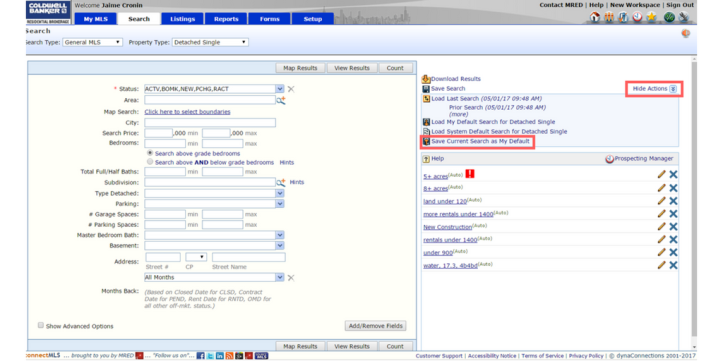In order to save your search criteria when searching in the MLS:
- Hover over “Search” and choose from the drop down list (Detached, attached, etc)
- Edit the Search Criteria that you would like to save as default settings (i.e. you may want to have your default settings exclude listings that are Contingent, or temporarily off the market)
- Once you have made the changes, Click “Save Current Search as My Default” On the right hand side (if you do not see this option, click “MoreActions“